Fellowstream’s Ticketing System
MetaLab Design finished skinning Fellowstream this week. Although Jacob still has his work cut out ahead of him to finish Fellowstream functionality (say that three times fast!), I thought I’d give you guys a quick sneak peak at our first look ‘n’ feel of the tool.
For those of you new to our site, Fellowstream is both an individual task management system as well as a project management tool. The idea is that day-to-day, you can manage your tasks, but on a higher-level, you can also see how project work is being completed. This allows team members to not only manage themselves, but help work as a team to manage entire projects. All users are required to show what they are working on, and all work must be assigned to a user, to ensure that all work to be completed is owned by an individual.
You can see from the top menu bar that Fellowstream is focused on a couple of key areas:
- Fellowstream homepage, aka “The Stream”: This is where you see a daily stream of up-to-date information about what’s happening within your entire team. It will be customizable so you can filter out all but the relevant information you want to see in real-time.
- Workspace: This is your profile and list of things to do, whether it be finish up a project task, finish quick requests from other team members, or something you’re trying to remind yourself to look into later.
- People: Everyone involved in your project, as well as their tasks and priorities (useful if you’re waiting on them for a dependency or just like to spy on people).
- Projects: An overview of all the projects inside of your Fellowstream account. It will have milestones, wikis, and all the other good stuff you’ve come to expect from top-of-the-line project management tools.
The basic unit of measure in Fellowstream is a “ticket.” A ticket can show up in your workspace, in the profiles of your team members and also in related projects. Below is the ticket preview for Fellowstream (click on the image to see it in full screen):
Note that the current structure has new comments listed toward the top of the screen. I can also edit the ticket directly or see the comments that other team members have made.
Let us know what you think! I’ll keep posting screenshots of Fellowstream as Jacob continues to create the alpha version of Fellowstream.
-Deborah Fike
Share and Enjoy

Recent Comments