Manage Your Tasks: Fellowstream’s Workspace
We’ve been burning the midnight oil here to get a Fellowstream closed beta out into the wild. We only have a few more features to implement: wikis for projects and groups, calenders for people and projects, and a more streamlined WYSIWYG interface for new ticket creation (we didn’t like the basic feel of the current design).
Given that we’re so close, we want to show more of what Fellowstream can do. Although we’ve already given you a glimpse of our ticketing and project view pages, we haven’t shown you what really makes Fellowstream stand out. Fellowstream is designed on the principle that real project management gets done by people. Schedules, charts, and calendars can give a great overview of project progress, but they don’t help you manage your tasks so you can contribute to a project or team.
Fellowstream’s Workspace is a place to do just that.
(Click on picture below to get a larger view.)
Tell Others What You’re Working On
The Workspace view is where the majority of people will spend their time on Fellowstream. Here you can set your status to a task you are working on, which is prominent at the top of the page and can be viewed in different streams around the site. You can change your status by:
- Finishing your task and marking it as “complete.” This will close the ticket, and anyone watching the ticket will see you finished it.
- Mark the task as “incomplete.” This will also close the ticket, but anyone watching the ticket will be notified that this task will not be done (and you can give them a reason why).
- Decide to work on something else and “delay” the task. This will let you place the task back in your “open ticket” stack and you can set your status to something new.
As long as you have other open tickets, your status will automatically be set to the next task in your “open tickets” stack, ensuring that you are always keeping others up to date on what you’re working on.
Prioritize Your Tasks
Just as it’s important to let people know what you’re working on, it’s important that your teammates know other things on your plate and when you expect to get them done. Under “open tickets,” you can show everyone else what you plan to work on. You can prioritize tasks by holding the cursor over the gray arrow and dragging the ticket up and down the stack. You can even provide a “due date,” which give your teammates a precise time when you expect to finish a task.
View Progress on your Reported Tickets
Need to see what’s going on with tickets you’ve given to John, Mary, and Sue? No problem. Click on the “My Reported Tickets” and get a customized view of all the tickets you’ve reported, who you reported them to, and whether it is completed or not.
Feel Good about What You’ve Done
Although not shown in the current version of Fellowstream, we also plan to have a section on the Workspace where you can view what you’ve done. Because hey, there’s no use in logging all this information if you can’t take a step back and marvel at your accomplishments!
—
That’s the basic walk through of the Workspace page. Once it’s finalized and we’re in closed beta (crossing fingers for April), I’ll make some videos to show off the Workspace in more detail. Until then, hammer me with questions, comments, and send me a line if you want in the closed beta (deborah AT fellowstream DOT com).
-Deborah Fike
Share and Enjoy


Recent Comments